Dozens of NFT projects
are already using
XP.NETWORK’s
bridging widget
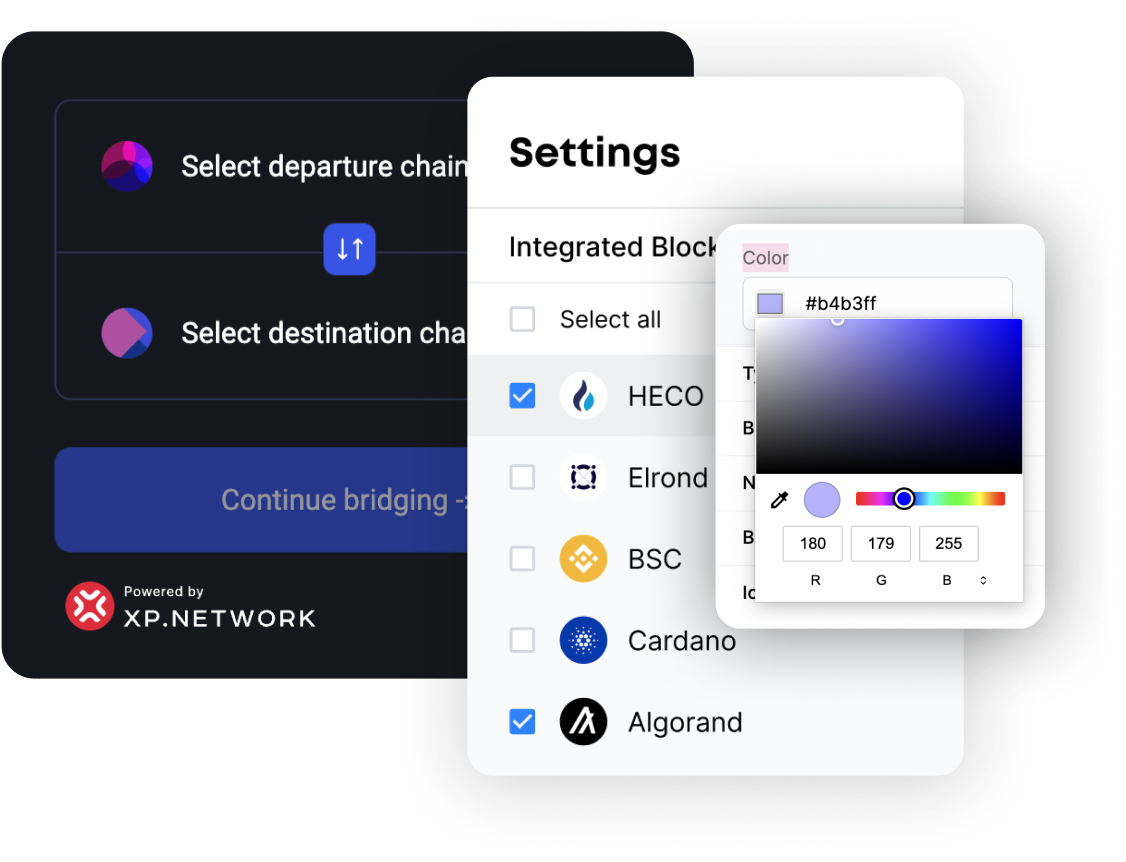
Dozens of NFT projects
are already using
XP.NETWORK’s
bridging widget
PROJECT OVERVIEW
PROJECT OVERVIEW
With our unique widget, you can add NFT bridging to your site in 10 minutes. Let’s look at how different projects implement the widget and use it to engage their communities.
The Bridge Widget v2.0 Introduction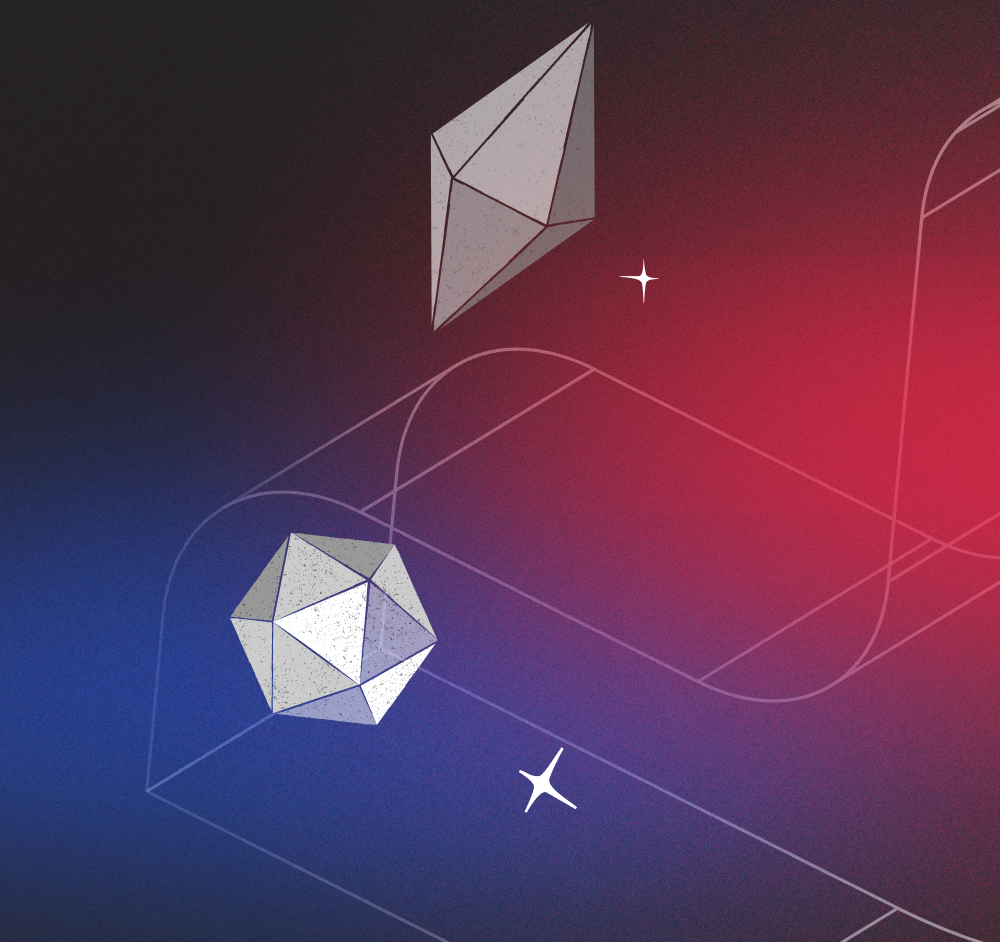
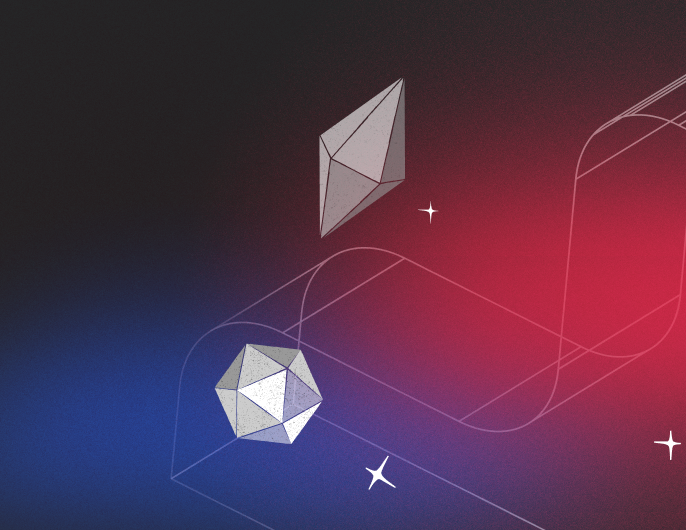
What’s XP.NETWORK Bridging Widget?
XP.NETWORK’s widget is a small piece of software that any website or dApp can integrate into a website page to allow their users to bridge NFTs.
The widget has several important advantages:
1) All the key features of the XP.NETWORK bridge: you can pick the departure and destination chain, connect different wallets, select an NFT to bridge, view the fee estimates, and, of course, complete bridging transactions. Watch the introductory video for details.
2) Customization: you decide which chains and wallets to include and which to hide to make the bridging experience easier for the community. For example, if you have an NFT game expanding from BNB Chain to Polygon, it can leave just these two chains out of the 30+ that our bridge supports.
During integration, you can register to get a unique ID that will mark all the transactions related to your project. This is needed for correct royalty calculation.
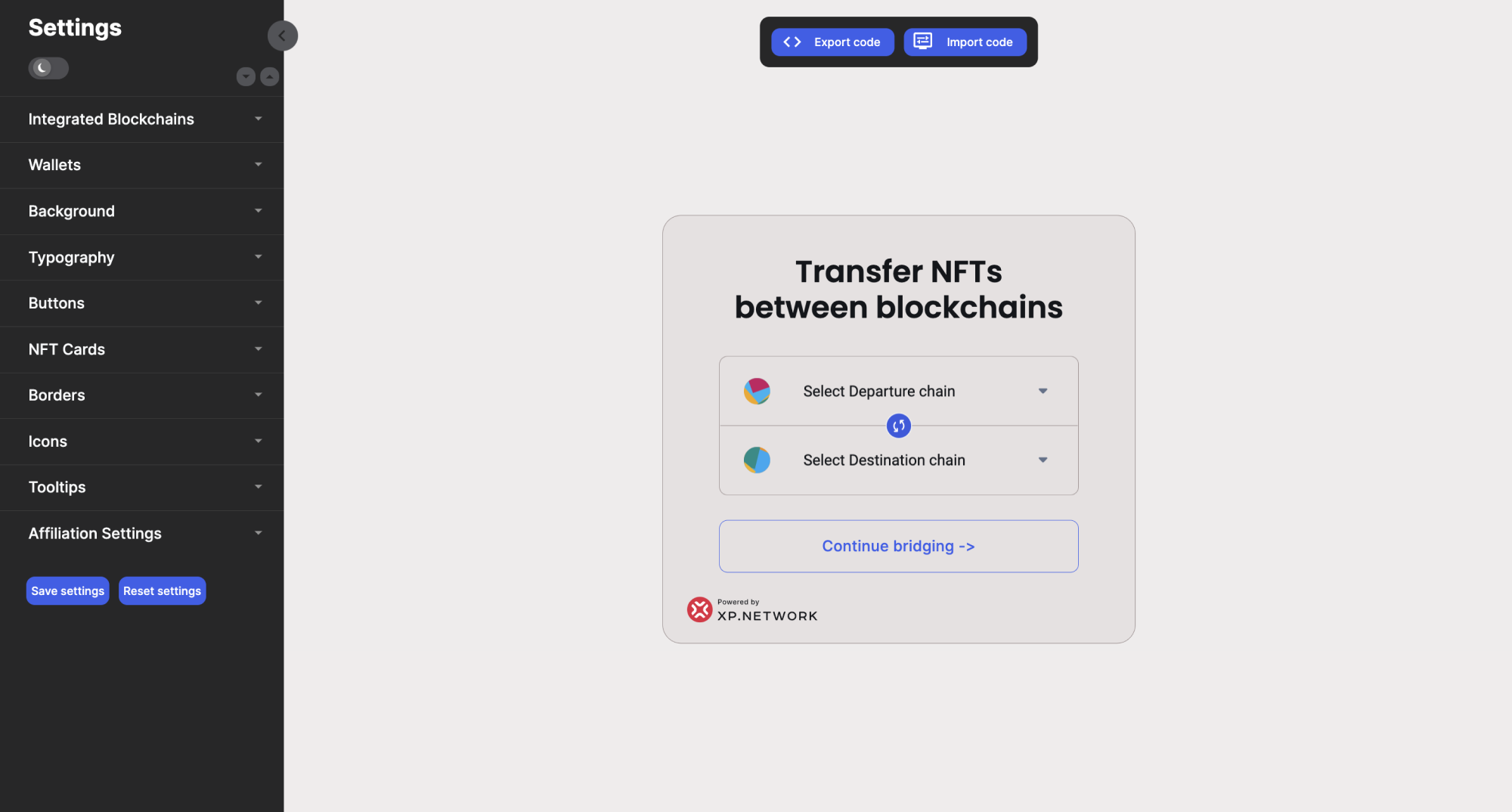
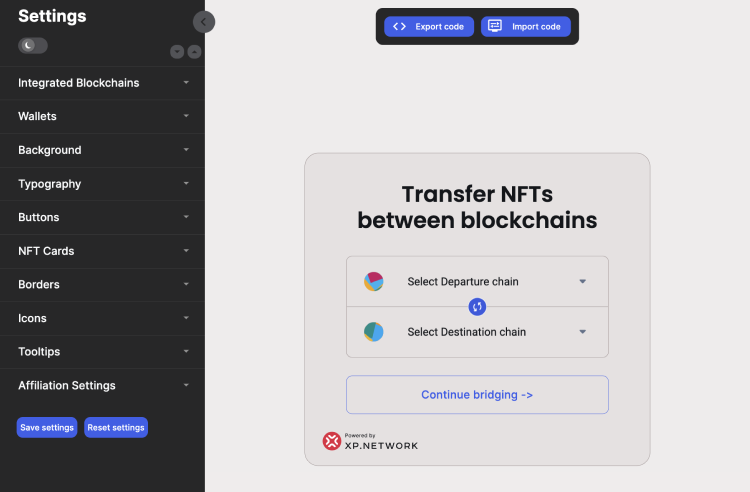
3) Affiliation: you can add an extra portion to the bridging gas fee that will be sent to an account of your choosing. This results in additional revenue that you can allocate as you wish: keep it, distribute it among the community, etc.
4) Styling : you can style the widget according to your website color scheme, fonts, etc. For example, it’s possible to make the widget background transparent.

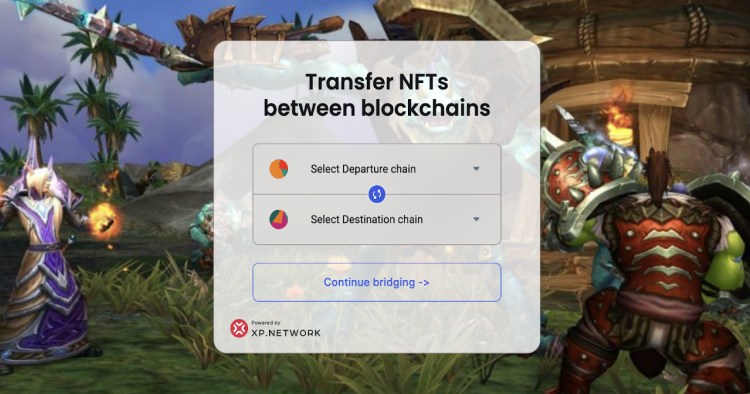
5) No coding needed : any website admin with some CSS knowledge can integrate the widget in 10 to 15 minutes. It will work out of the box.
Why would a project implement the widget instead of simply sending users over to the main XP.NETWORK bridge page? The simple answer is preventing churn – in simple terms, users leaving.
Whenever you send a user to an external site to complete an action (bridging, payment, download, etc.), there is a risk that they will never return or won’t complete the target action. For example, an NFT game user that ends up on the main XP.NETWORK bridge page can decide that bridging is too much of a hassle, even if it’s for a prize in a giveaway. There are too many chains and wallets to choose from!
By contrast, with the widget you can keep users on your site. Only the chains that are needed, a single wallet connection for the whole dApp, just one bridgeable NFT collection – all this makes the bridging experience much easier. You can keep the community happy and engaged.
Best bridge widget implementations by XOXNO, Age of Zalmoxis, and more
Dozens of NFT collections, games, and metaverses have already integrated the bridging widget. We’ll look at the most prominent ones.
1. XOXNO — a leading NFT marketplace on MultiversX (former Elrond). This widget implementation supports bridging from Ethereum, Polygon, BNB Chain, Avalanche, Fantom, and Algorand to MultiversX – but not vice versa. If you want to bridge something from MultiversX, you can always do it on the main XP.NETWORK bridge page.
An important point: an NFT collection needs to be whitelisted by our team before it can be bridged between EVM and non-EVM chains. This is because NFT token standards and smart contract languages are very different. So you can’t simply take any NFT on MultiversX and send it to Polygon, for example: when you connect a wallet to the widget, it will display all the bridgeable NFTs.


2. Age of Zalmoxis — a MMORPG that is loosely based on the historical events in the ancient region of Dacia (modern-day Romania). The widget supports bridging from MultiversX to Polygon.
3. OrcPunks — a collection of orcs that allows you to stake both NFT and the project’s own fungible tokens, as well as farm yields. The widget implementation supports bridging between MultiversX, Polygon, and BNB Chain.
4. Rocket Monsters — a Play-and-Own NFT game built using Unreal Engine 5. The widget allows you to bridge NFTs between Ethereum, Polygon, Harmony, and Tezos (the only non-EVM network on the list).
5. NFT Moon Metaverse — a virtual world where you can own an NFT avatars, a piece of metaverse real estate, and so on. You can transfer NFTs from Polygon to BNB Chain, Harmony, Avalanche, and SKALE (an extremely fast new L1 with zero fees).
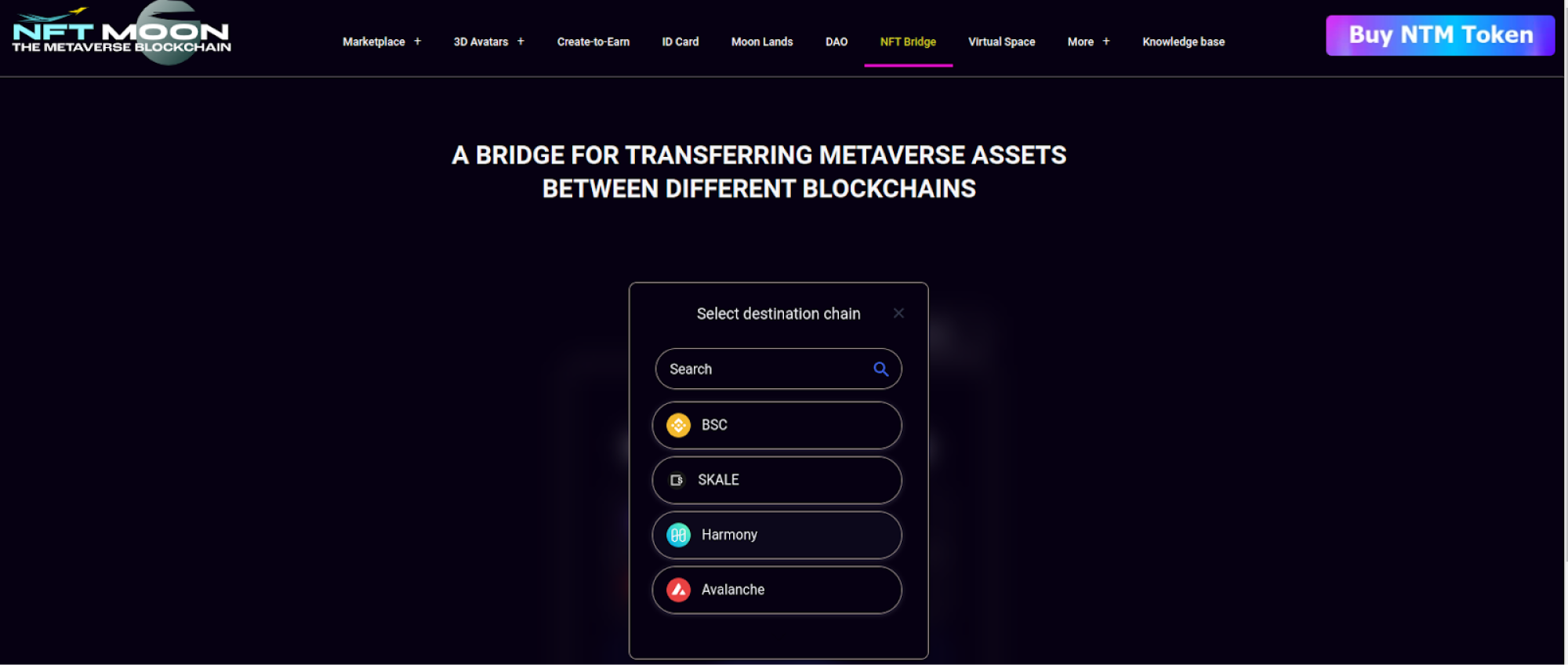
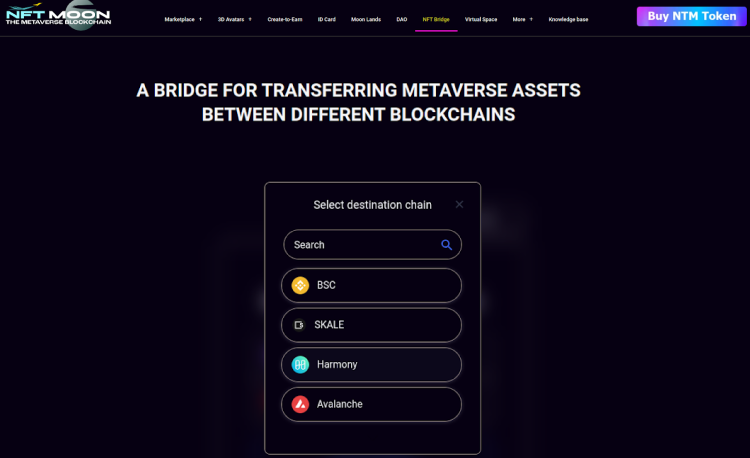
6. LusoCrypto Labs - a project on the Godwoken L2 blockchain (EVM-compatible) that is part of the larger Nervos ecosystem (the L1 itself, Nervos, being a non-EVM chain). The widget supports all the same chains as the main XP.NETWORK bridge.
7. NFT Nation – a community-run NFT marketplace on Godwoken. You can use all of the 30+ supported chains with the widget (including Godwoken, of course).
8. 8.Finance - 8.Finance combines gaming and blockchain education. You can play the legendary Snake Game or compete in tournaments to earn rewards. Soon, the platform should launch a Learn2Earn module and unusual, evolving Snake NFTs. The project is multichain from the start, and the widget features all our supported chains.
How to use the widget for maximum advantage
Implementing the bridging widget is very easy, free, and will take just a few minutes of your admin’s time. As for the reasons you should do it, our recommendation would be to try a community engagement campaign. For example, you can incentivize your users to bridge NFTs to a specific network and post proof in exchange for a chance to win a prize.
In our experience, people love experimenting with NFT bridging, as long as the process is easy. They are willing to pay the small bridging and transaction fee (and it is small, if you don’t use Ethereum) just for the sake of the novelty. By adding a contest or giveaway, you can attract more attention and activity – and make your brand known in the target chain ecosystem, as well.

 Telegram
Telegram Twitter
Twitter
