XP.NETWORK now supports
Sender Wallet: here’s how to
use it for bridging
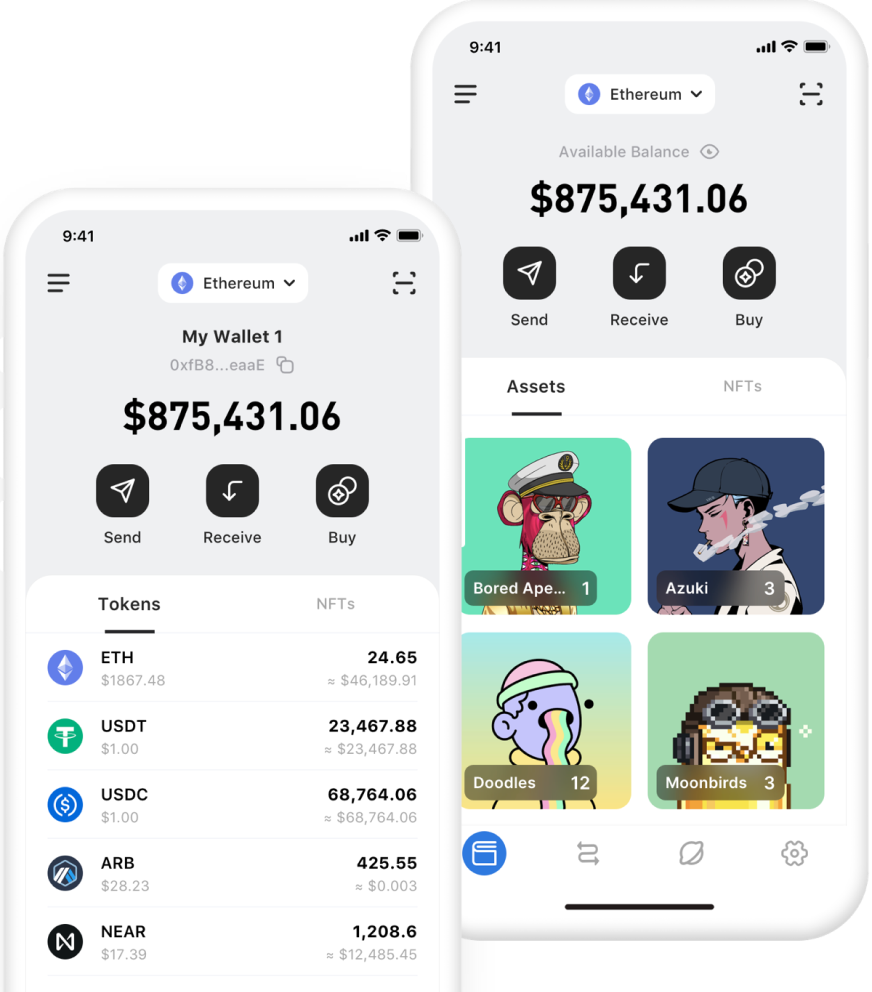
XP.NETWORK now
supports Sender Wallet:
here’s how to use it for
bridging
PROJECT OVERVIEW
PROJECT OVERVIEW
We’re about to integrate Sender - a cross-platform, multichain Web3 wallet for both EVM chains, and NEAR – a non-EVM ecosystem that has some great NFT art. Learn how NFT bridging will work with Sender Wallet, XP.NETWORK, and WalletConnect
sender.org

About Sender
Sender Wallet is a multichain crypto wallet for browsers (Chrome, Brave, Edge, Kiwi), Android, and iOS. It supports over 20 blockchains (with more to be added soon): Ethereum, Arbitrum One, Polygon, BNB Chain, Avalanche, Optimism, Fantom, Cronos, Aurora, and even two popular zkEVM chains: zkSync Era and Scroll Alpha.
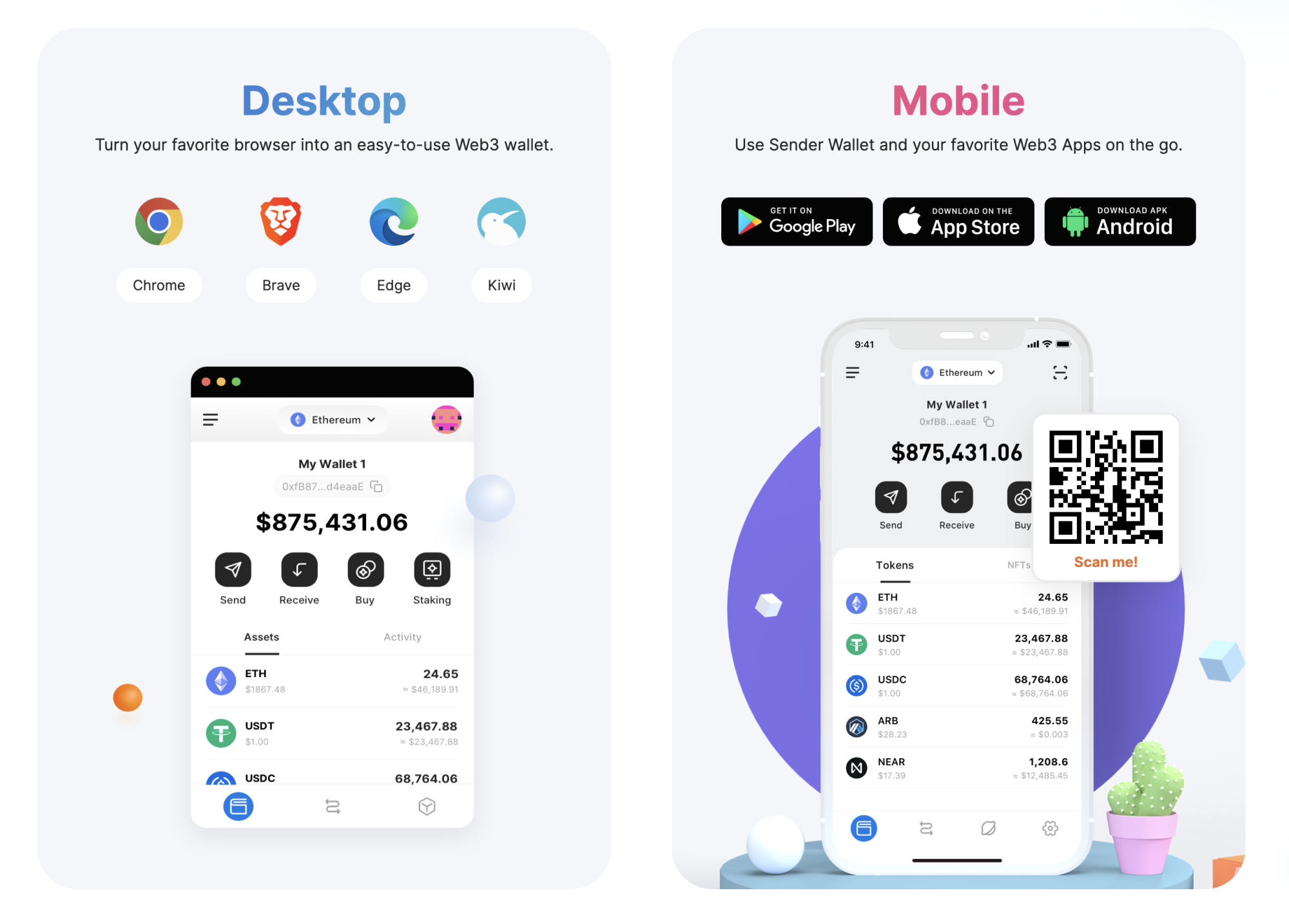
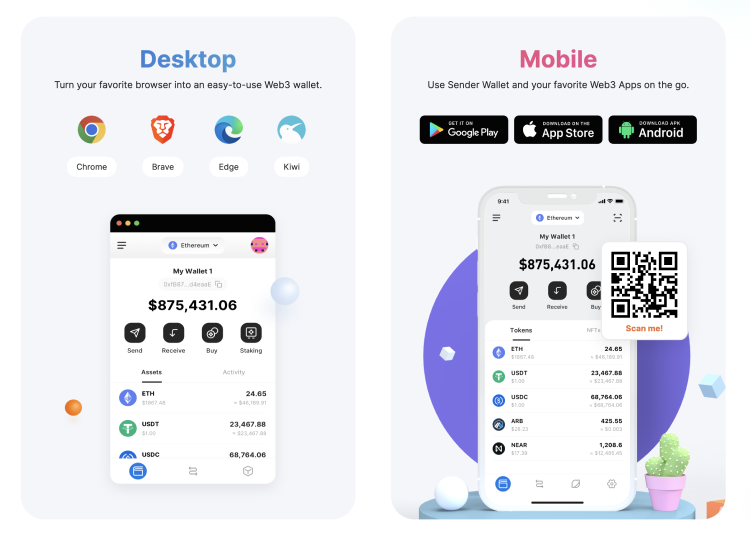
However, Sender isn’t limited to EVM chains. It also integrates NEAR – an exceptionally fast L1 that could theoretically process up to 100,000 TPS at only around $0.01 per transaction.
Sender is backed by such well-known blockchain investment funds as Binance Labs, Pantera Capital. Jump Capital, Crypto.com Capital, Shima Capital, and over 10 more. The wallet passed an audit by SlowMist.
Sender Wallet is non-custodial and supports Ledger devices. It also features a nice NFT section, an dApp directory, and a Buy Crypto and Staking options.
• Install Sender Wallet on your Android or iOS device. Import the same Sender Wallet account where you store the NFTs that you’d like to bridge.
• Open XP.NETWORK on desktop. Select the departure chain that you’d like to bridge from (like Avalanche or Polygon, for example), then the destination chain (this can be any chain that XP.NETWORK supports).
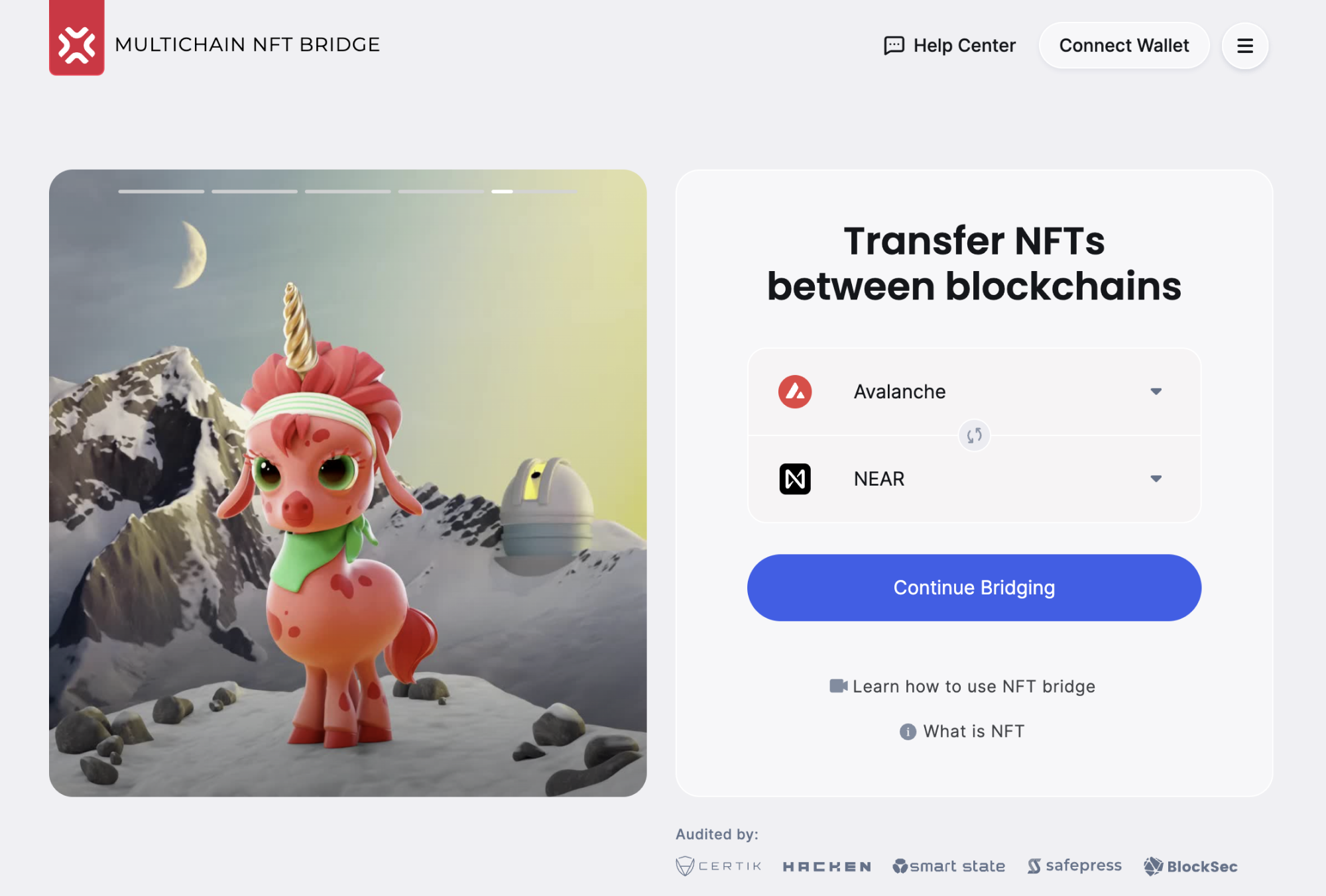
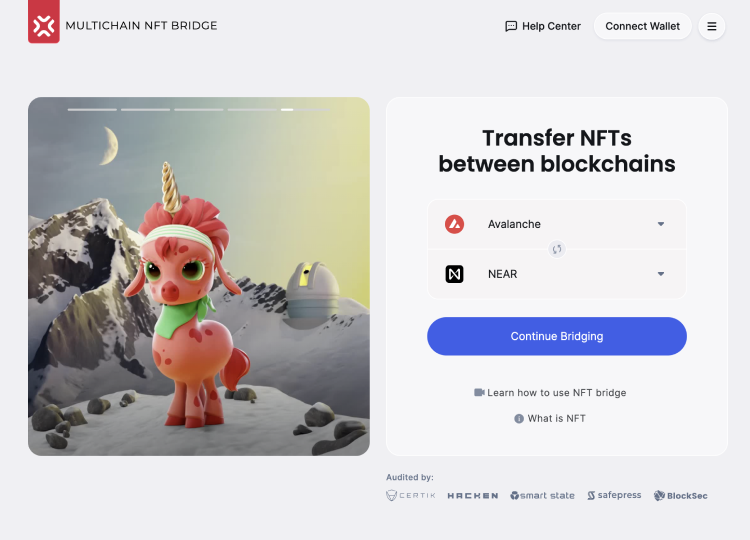
• Remember that you need to have enough L1 coins on the departure chain to pay the gas fees and the bridging fees on both the origin and destination chain.
• Click Continue Bridging. The wallet selection dropdown will open. Pick WalletConnect.
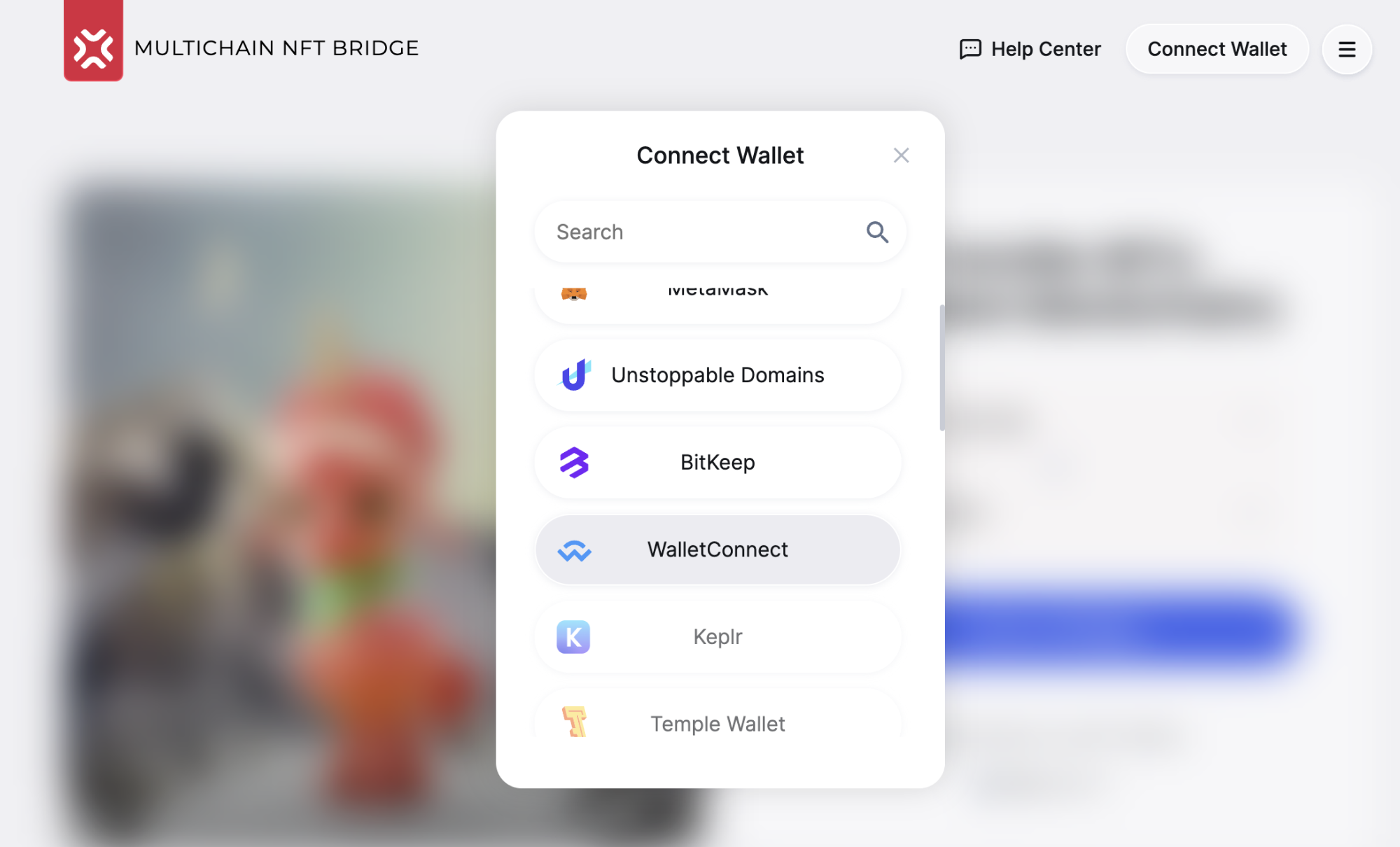
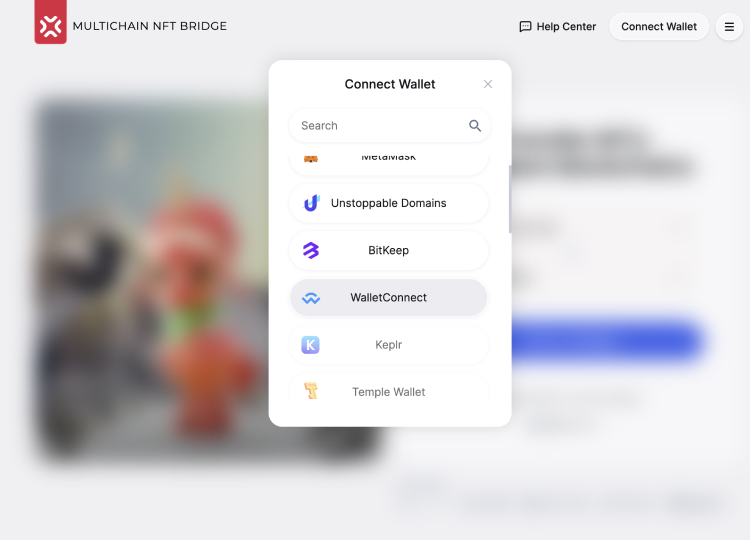
• The dApp will display a QR code.
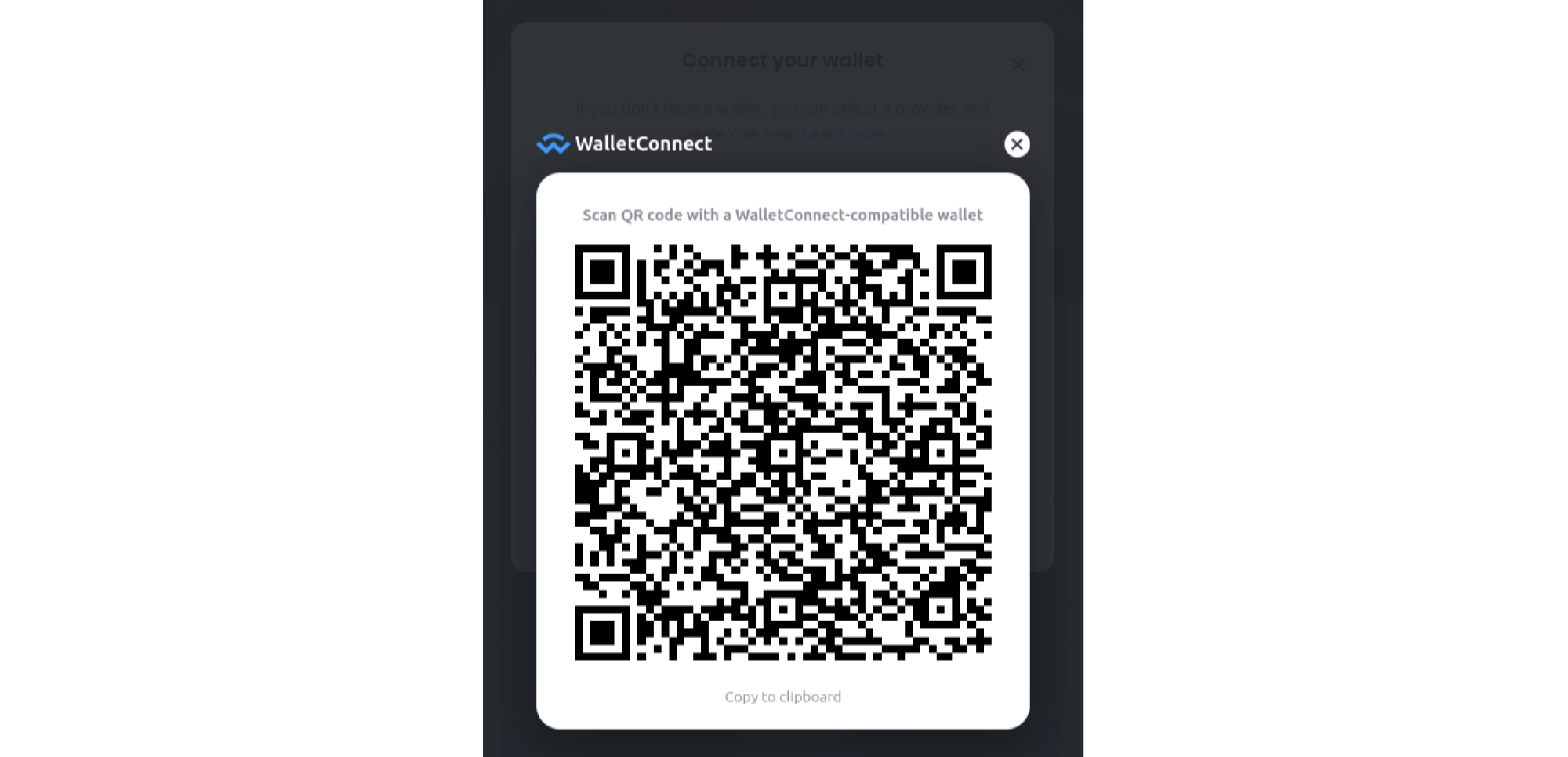
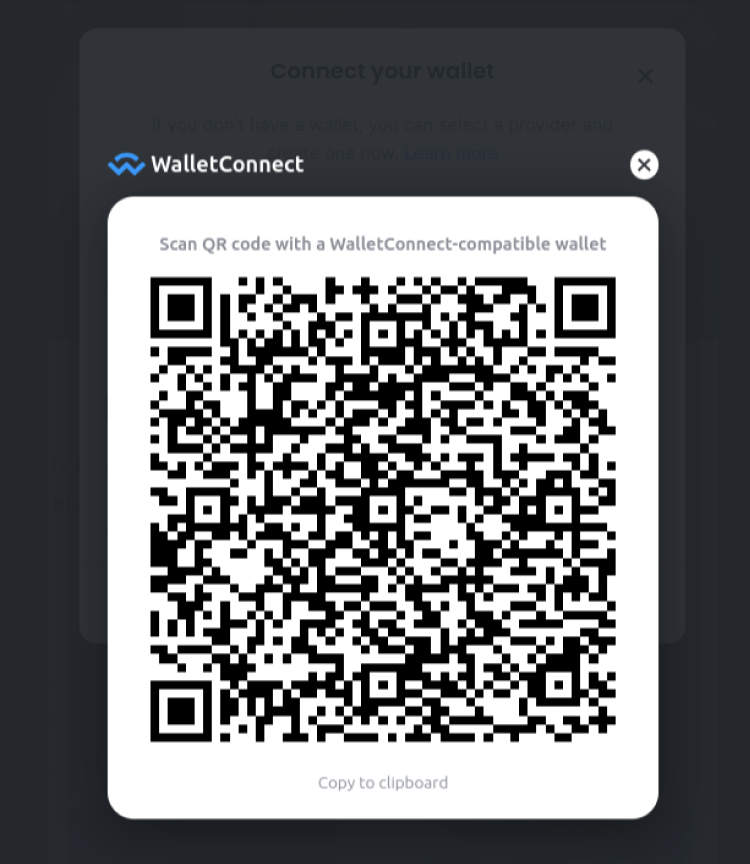
• Open Sender Wallet on the smartphone. Go to Settings and tap Wallet Connect.
• Scan the QR code on the desktop screen. Sender Wallet will ask you for confirmation, and so will XP.NETWORK. Agree on both devices.
• Now you are connected to the XP.NETWORK bridge and should be able to continue bridging.
• Select the NFT you want to bridge. Note that until we introduced XP.NETWORK bridge V.3.0, all NFT collection smart contracts had to be whitelisted with our team. In V.3.0, collections on selected chains can be whitelisted by users themselves. However, if you are bridging an NFT from a project that you know to have partnered up with us, you should be able to choose that NFT in Sender without problems.
• Enter the recipient address. Normally it’s your address on another chain – it doesn’t have to be a chain supported by Sender.
• Review the transaction fees and confirm bridging in XP.NETWORK and in Sender. The NFT will be bridged; please be patient while the transaction is confirmed on both chains – sometimes it can take a bit for the NFT to be displayed in the destination wallet.
Try Sender Wallet with NFTs on NEAR
One of the reasons why we are excited to partner up with Sender Wallet is that it supports NEAR. This L1 has one of the most interesting NFT ecosystems out there – and one that is still mostly hidden from the mainstream Ethereum and Polygon users.
If you look at the top-selling collections on the biggest NFT marketplace on NEAR, Paras, you will find punks and apes, but also very original collections, such as ClashRow, Mr. Brown, and Freaky Elves. Their floor prices are really attractive compared to the NFT blue-chips on OpenSea: between $10 and $60 for the top 10 collections.
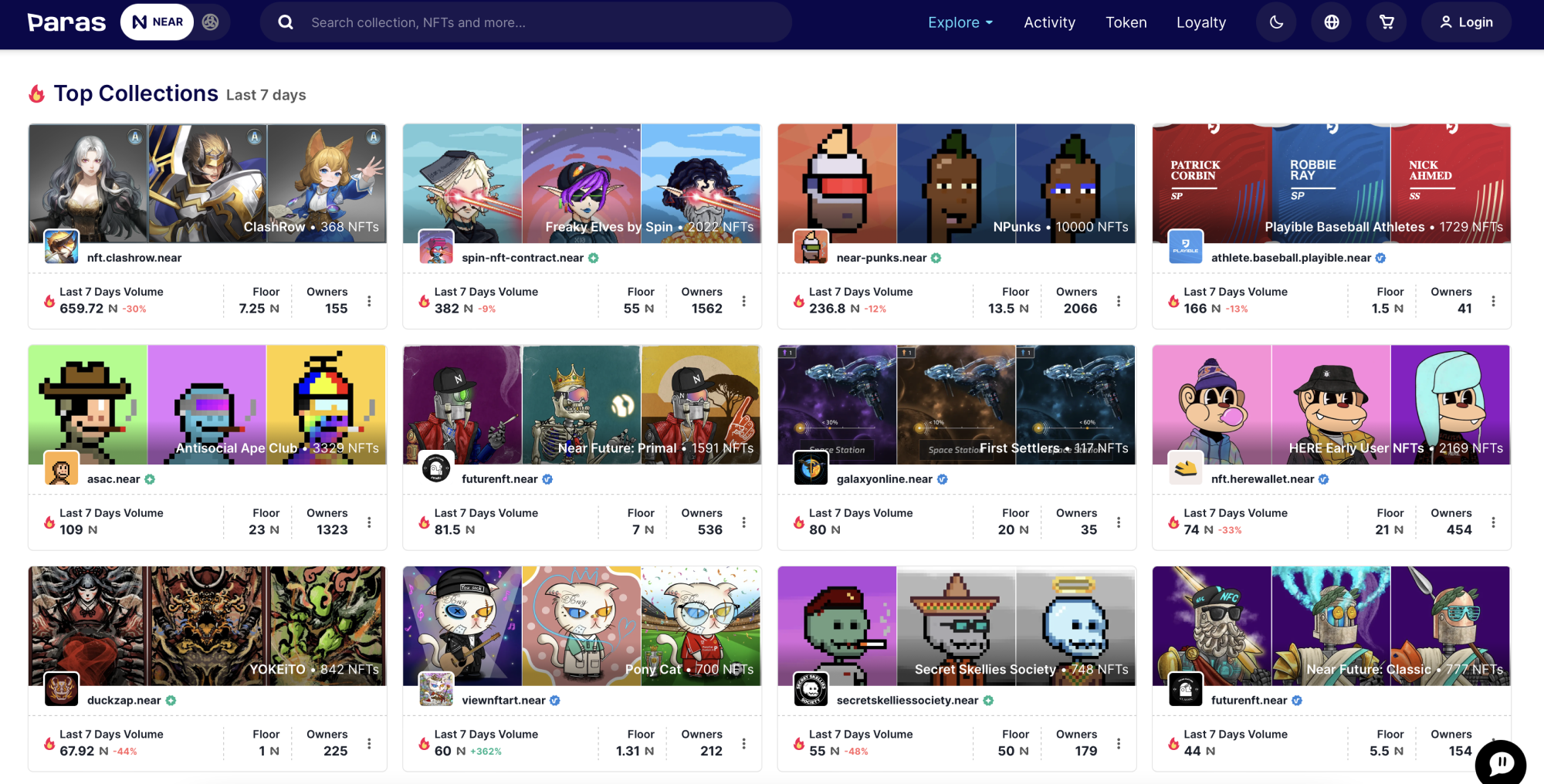
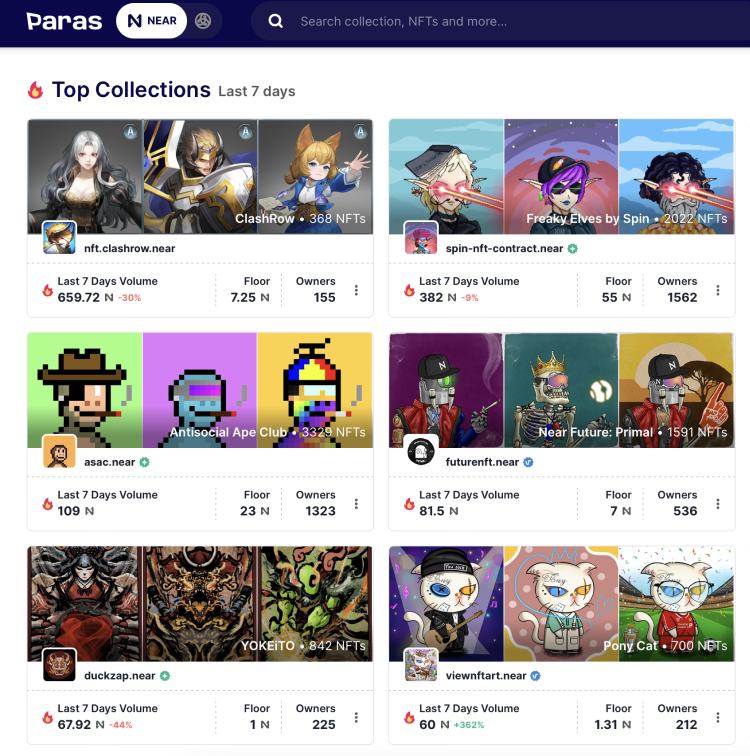
Then there’s the advantage of extra low fees and fast processing. You can actively trade such budget-priced NFTs without worrying that the gas fee will eat up most of the revenue each time.
As NEAR isn’t an EVM chain, it doesn’t support MetaMask, so you’ll need a specialized NEAR wallet. Sender is one of them – and you can use it with Paras and other NFT platforms on NEAR, as an alternative to the rather less user-friendly official NEAR wallet.
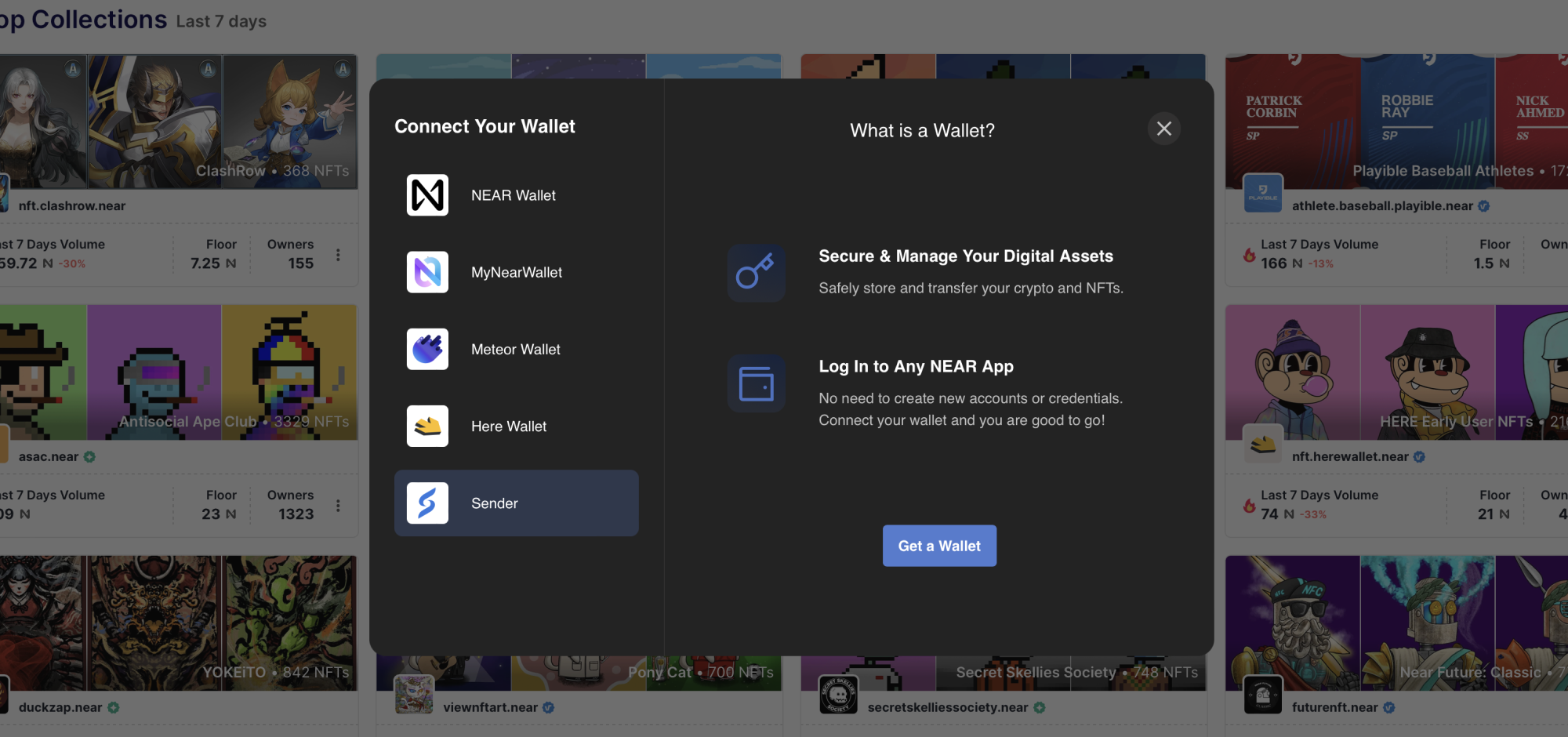
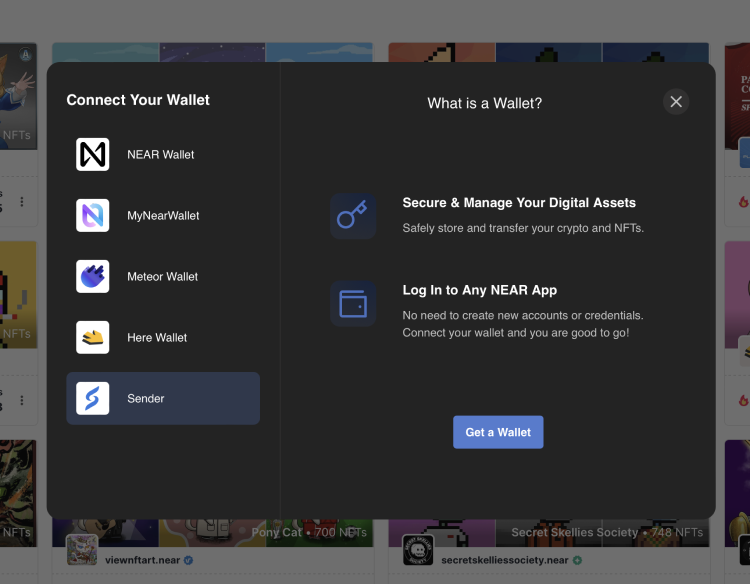
With Sender, you can send and receive NFTs, buy and trade them on NEAR, participate in mints – all this at a tiny fraction of the NFT transaction fees you’d find on Ethereum.

 Telegram
Telegram Twitter
Twitter
